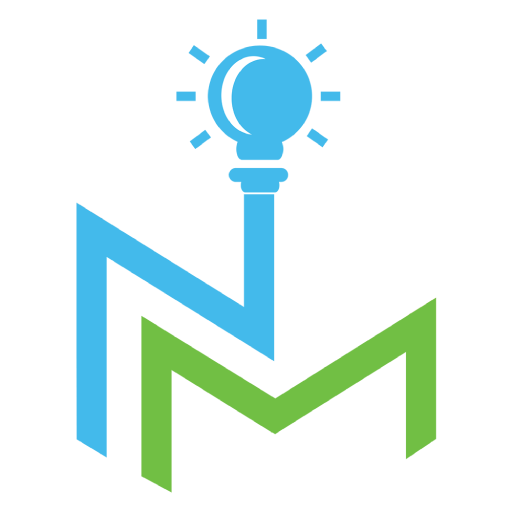What you'll learn
-
Maximized ROI: Training helps your workforce fully utilize Dynamics 365, maximizing return on investment
-
Streamlined project management: Efficiently manage customer relationships and ongoing projects
-
Improved customer service: Skills in Dynamics 365 lead to better support and satisfaction.
-
Increased sales: Trained teams can leverage Dynamics 365 to boost revenue.
-
Better finance management: Responsive, efficient, and secure financial processes.
-
Comprehensive supply chain management: Optimize supply chain operations.
-
Faster understanding of fundamentals: Accelerate adoption of Dynamics 365.
-
Enhanced Power Platform utilization: Extend productivity across your organization
Course content
Overview of Dynamics 365
Understanding the Dynamics 365 Ecosystem
Navigating the Dynamics 365 Interface
Managing Leads and Opportunities
Working with Sales Entities
Sales Process Automation
Managing Cases and Interactions
Service Level Agreements (SLAs)
Knowledge Management
Creating and Managing Marketing Lists
Designing Email Marketing Campaigns
Event Management
Scheduling and Dispatching Work Orders
Managing Resources and Territories
Service Agreements and Inventory Control
Financial Management
Supply Chain Management
Project Management and Accounting
Power Apps for Custom Applications
Power Automate for Workflow Automation
Power BI for Data Visualization and Reporting
Managing Users and Security Roles
Data Management and Imports
System Administration and Settings
AI Builder for AI Models
Dynamics 365 Remote Assist
Dynamics 365 Guides
A comprehensive project that requires students to apply all the skills learned in the course.
Get a completion certificate
Share your certificate with prospective employers and your professional network on LinkedIn.
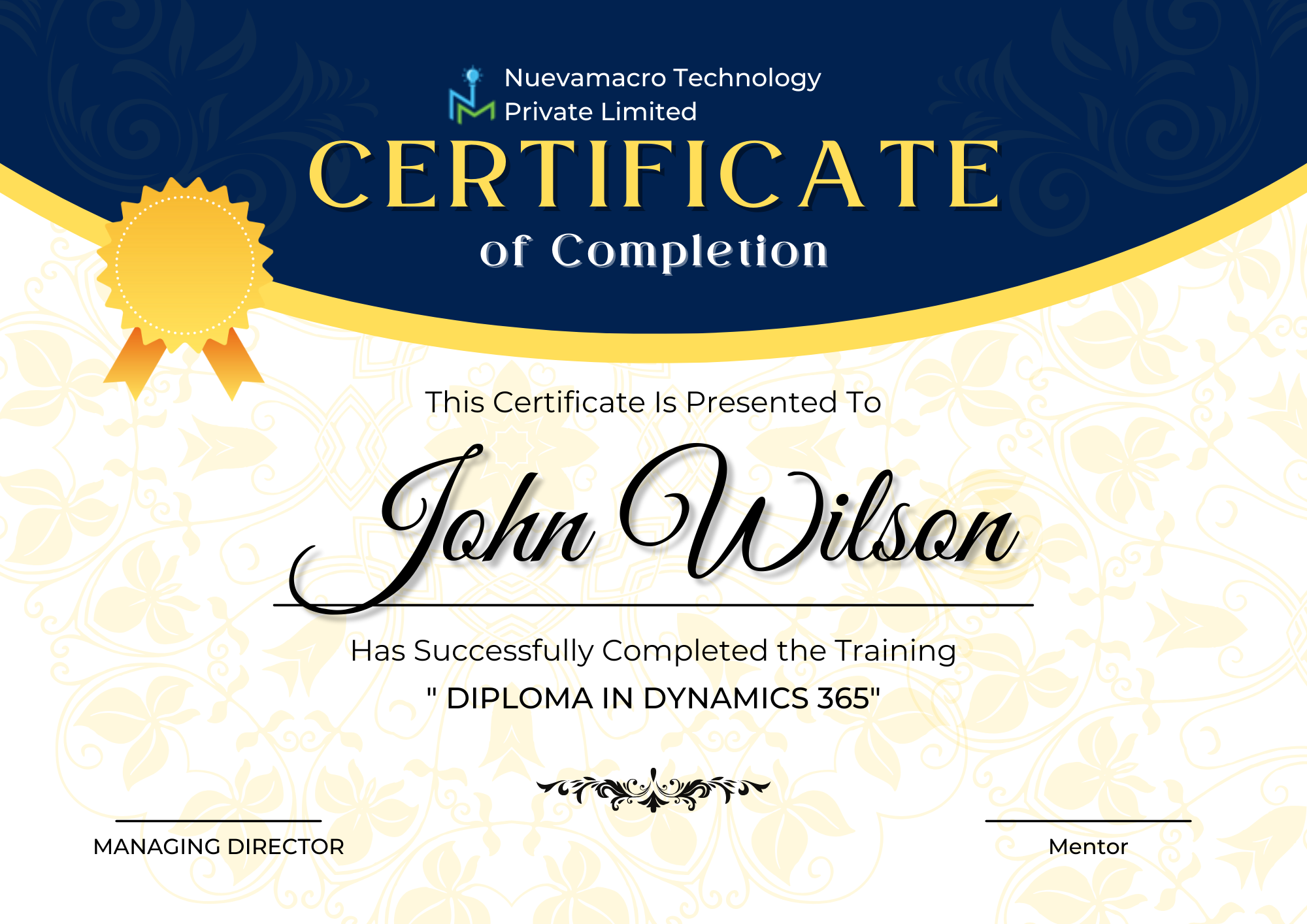
Course Overview
1. Introduction to Dynamics 365
- Overview of Dynamics 365: Understanding the
purpose, benefits, and key components of Dynamics 365.
- Understanding the Dynamics 365 Ecosystem:
Exploring the various applications and services within the Dynamics 365 suite.
- Navigating the Dynamics 365 Interface:
Familiarizing yourself with the user interface, navigation, and basic
features.
2. Sales Module in Dynamics 365
- Managing Leads and Opportunities: Learning how to
manage and track customer interactions and sales processes.
- Working with Sales Entities: Understanding the key
entities in the sales module like accounts, contacts, leads,
opportunities, and products.
- Sales Process Automation: Learning how to automate
sales tasks and processes using workflows and business process flows.
3. Customer Service Module in Dynamics 365
- Managing Cases and Interactions: Learning how to
track customer issues and requests, and manage interactions.
- Service Level Agreements (SLAs): Understanding how
to define and manage SLAs for service delivery.
- Knowledge Management: Learning how to use the
knowledge base to create and share knowledge articles.
4. Marketing Module in Dynamics 365
- Creating and Managing Marketing Lists: Learning
how to segment customers into marketing lists for targeted marketing.
- Designing Email Marketing Campaigns: Understanding
how to create and send email marketing campaigns.
- Event Management: Learning how to manage
customer-focused events.
5. Field Service Module in Dynamics 365
- Scheduling and Dispatching Work Orders: Learning
how to manage work orders, schedule services, and dispatch technicians.
- Managing Resources and Territories: Understanding
how to manage service resources and territories.
- Service Agreements and Inventory Control: Learning
how to manage service agreements and control inventory.
6. Finance and Operations Module in Dynamics 365
- Financial Management: Understanding financial
management capabilities including general ledger, accounts payable,
accounts receivable, and budgeting.
- Supply Chain Management: Learning about managing
the supply chain including product information, inventory, warehouse, and
transportation management.
- Project Management and Accounting: Understanding
how to manage projects and project accounting.
7. Power Platform Integration
- Power Apps for Custom Applications: Learning how
to build custom applications with Power Apps.
- Power Automate for Workflow Automation:
Understanding how to automate business processes with Power Automate.
- Power BI for Data Visualization and Reporting:
Learning how to analyze data, build reports, and create dashboards with
Power BI.
8. Security and Administration
- Managing Users and Security Roles: Understanding
how to manage users, teams, and security roles.
- Data Management and Imports: Learning how to
manage data and perform data imports.
- System Administration and Settings: Understanding
system settings, administration, and customization options.
9. Advanced Topics
- AI Builder for AI Models: Learning how to use AI
Builder to build and use AI models.
- Dynamics 365 Remote Assist: Understanding how to
use Remote Assist for mixed reality collaboration.
- Dynamics 365 Guides: Learning how to create
interactive guides with Dynamics 365 Guides.
10. Capstone Project
- A comprehensive project that requires students to apply all the skills learned in the course. This will involve building a complete solution using Dynamics 365 and the Power Platform.