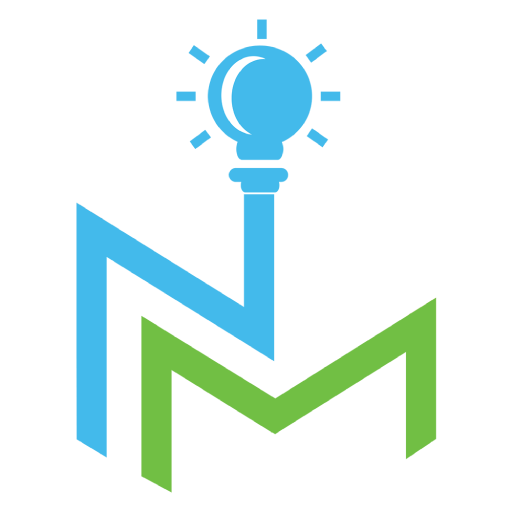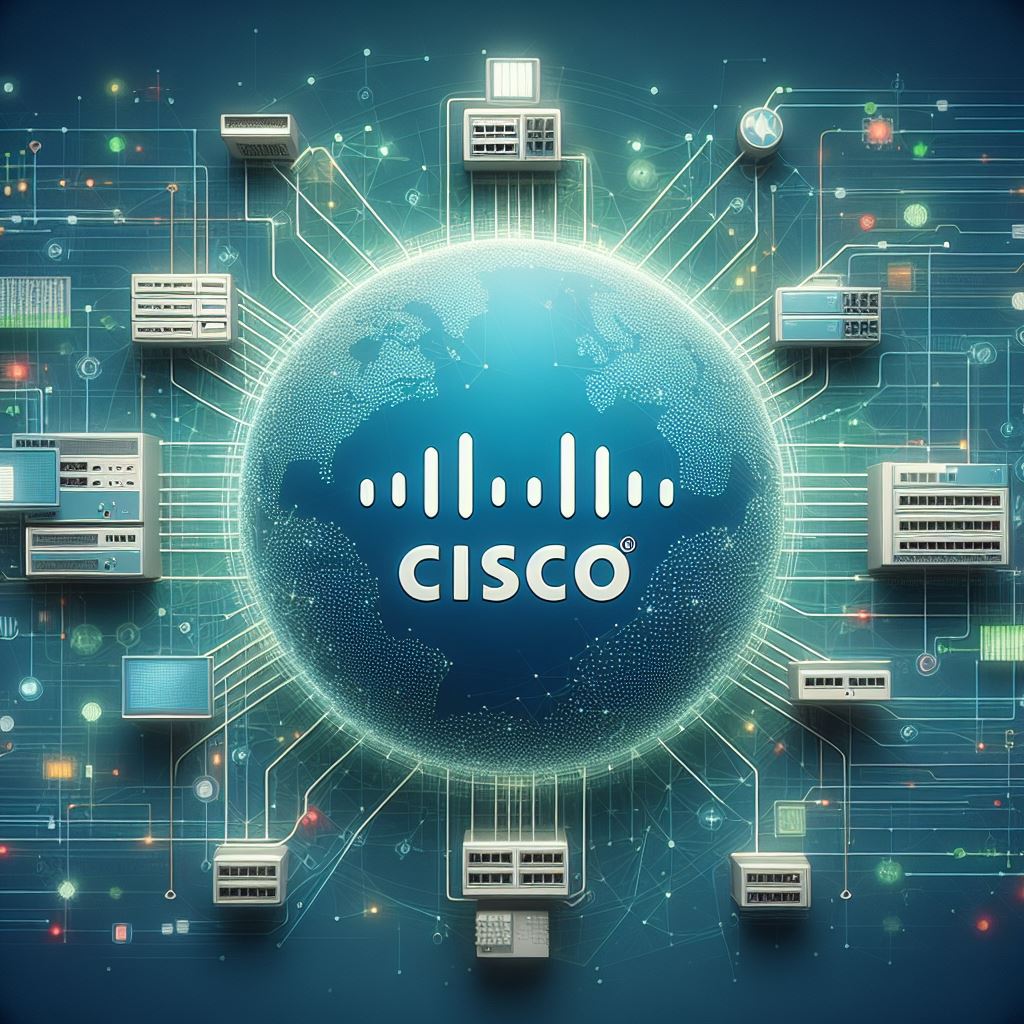What you'll learn
-
Gain recognition: Earning a Salesforce credential showcases your skills and commitment to professional development, setting you apart in the job market
-
Work smarter, not harder: Salesforce training equips you with tools to streamline business processes, improve reporting, and enhance user adoption
-
Drive success at your organization: Certified experts contribute to better customer experiences, efficient workflows, and overall business growth
-
Stay updated: Salesforce certifications provide dynamically updated knowledge, keeping you relevant in a rapidly evolving ecosystem
-
Become a star performer: Credentials highlight your expertise, making you an asset to any team or project
-
Unlock career growth: Whether seeking promotions or new opportunities, certified professionals stand out among candidates
-
Enhance data standardization: Consistent use of technology across the workforce leads to better reporting and decision-making
-
Boost employee satisfaction: Skilled Salesforce users enjoy increased productivity and job satisfaction
Course content
Overview of Salesforce
Understanding the Salesforce Ecosystem
Navigating the Salesforce Interface
Managing Leads and Opportunities
Working with Sales Entities
Sales Process Automation
Managing Cases and Interactions
Service Level Agreements (SLAs)
Knowledge Management
Creating and Managing Marketing Campaigns
Email Marketing
Social Media Marketing
Building Communities
Managing Users and Partners
Customizing the Community Experience
Reports and Dashboards
Salesforce Einstein Analytics
Data Management
Customizing Salesforce with Clicks
Building Apps with Lightning App Builder
Automating Processes with Process Builder
Apex Programming Basics
Visualforce Pages
Lightning Components
User and Data Management
Security and Access
Deployment and Change Management
A comprehensive project that requires students to apply all the skills learned in the course.
Get a completion certificate
Share your certificate with prospective employers and your professional network on LinkedIn.

Course Overview
1. Introduction to Salesforce
- Overview of Salesforce: Understanding the purpose,
benefits, and key components of Salesforce.
- Understanding the Salesforce Ecosystem: Exploring
the various applications and services within the Salesforce suite.
- Navigating the Salesforce Interface: Familiarizing
with the user interface, navigation, and basic features.
2. Salesforce Sales Cloud
- Managing Leads and Opportunities: Learning how to
manage and track customer interactions and sales processes.
- Working with Sales Entities: Understanding the key
entities in the sales module like accounts, contacts, leads,
opportunities, and products.
- Sales Process Automation: Learning how to automate
sales tasks and processes using workflows and business process flows.
3. Salesforce Service Cloud
- Managing Cases and Interactions: Learning how to
track customer issues and requests, and manage interactions.
- Service Level Agreements (SLAs): Understanding how
to define and manage SLAs for service delivery.
- Knowledge Management: Learning how to use the
knowledge base to create and share knowledge articles.
4. Salesforce Marketing Cloud
- Creating and Managing Marketing Campaigns:
Learning how to create, manage, and track marketing campaigns.
- Email Marketing: Understanding how to create and
send email marketing campaigns.
- Social Media Marketing: Learning how to use
Salesforce for social media marketing.
5. Salesforce Community Cloud
- Building Communities: Learning how to build and
manage customer and partner communities.
- Managing Users and Partners: Understanding how to
manage users and partners in communities.
- Customizing the Community Experience: Learning how
to customize the look and feel of communities.
6. Salesforce Analytics
- Reports and Dashboards: Learning how to create
custom reports and dashboards.
- Salesforce Einstein Analytics: Understanding how
to use Einstein Analytics for advanced data analysis and visualization.
- Data Management: Learning about data import,
export, and data quality management.
7. Salesforce Platform App Builder
- Customizing Salesforce with Clicks: Learning how
to customize Salesforce using point-and-click tools.
- Building Apps with Lightning App Builder:
Understanding how to build custom applications using the Lightning App
Builder.
- Automating Processes with Process Builder:
Learning how to automate business processes using Process Builder.
8. Salesforce Platform Developer I
- Apex Programming Basics: Introduction to Apex,
Salesforce’s proprietary programming language.
- Visualforce Pages: Learning how to create custom
user interfaces with Visualforce.
- Lightning Components: Understanding how to build
custom, reusable components with the Lightning Component Framework.
9. Salesforce Administration
- User and Data Management: Learning how to manage
users, data, and security.
- Security and Access: Understanding Salesforce’s
security model, including profiles, roles, and permission sets.
- Deployment and Change Management: Learning about
the different environments and how to manage changes and deployments.
10. Capstone Project
- A comprehensive project that requires students to apply all the skills learned in the course. This will involve building a complete solution using Salesforce and the Salesforce Platform.