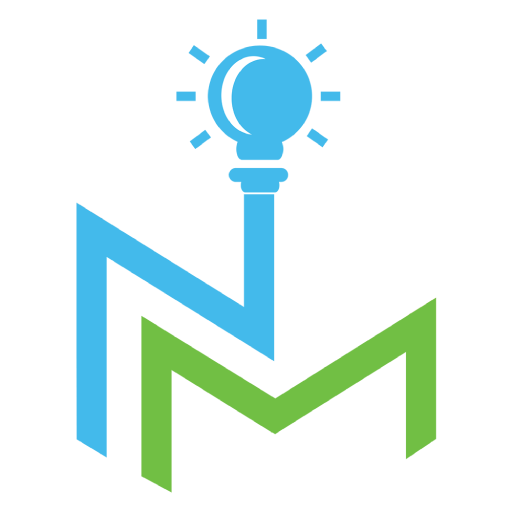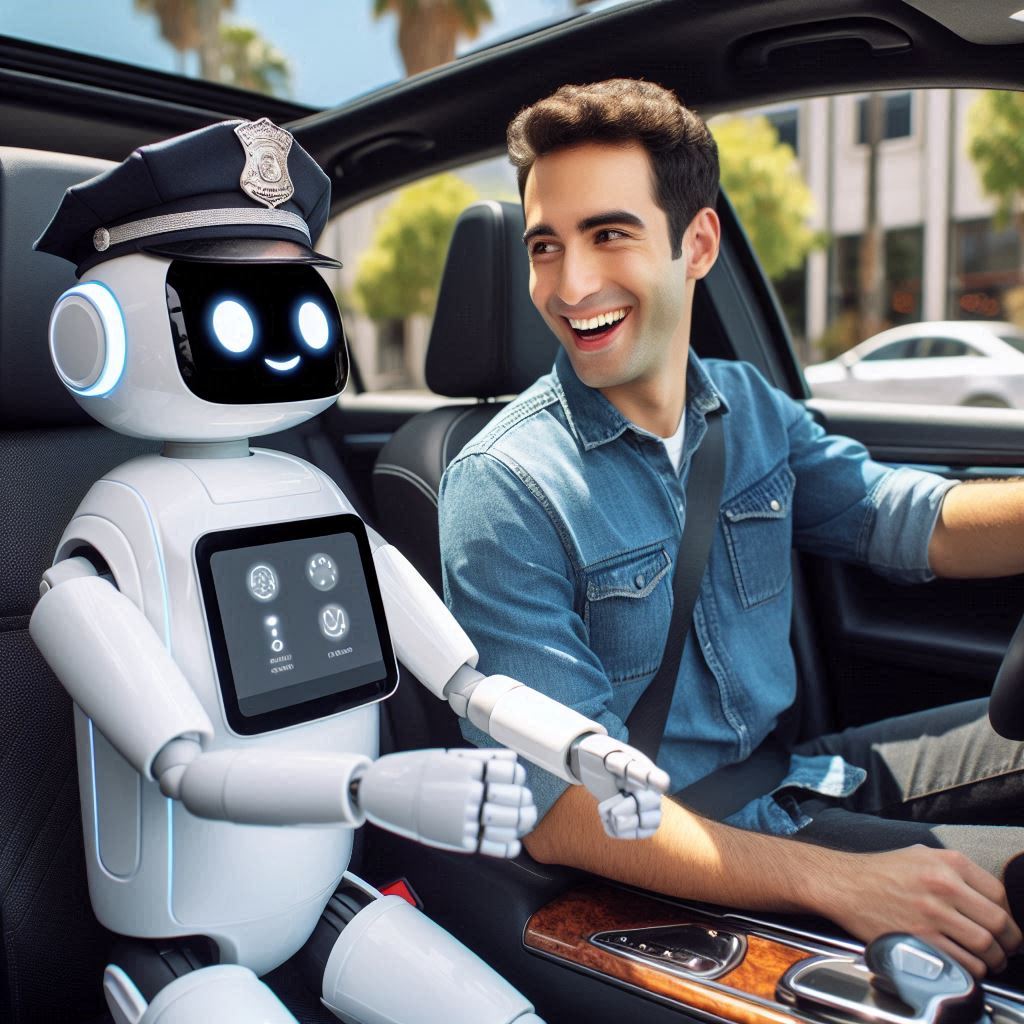
Introduction
Microsoft Copilot, powered by OpenAI’s GPT-4, has revolutionized the way developers write code. Beyond its productivity-enhancing features, Copilot can also play a significant role in improving security practices. In this blog post, we’ll explore how Copilot can be leveraged for security purposes.
1. Code Review Assistance
Copilot assists developers during code reviews by suggesting improvements, catching common mistakes, and providing context-aware recommendations. From a security perspective, this can be invaluable:
Vulnerability Detection: Copilot can identify potential security vulnerabilities, such as SQL injection, cross-site scripting (XSS), or insecure API usage. It flags suspicious code patterns and suggests safer alternatives.
Best Practices: Copilot encourages adherence to security best practices. For example, it can recommend using parameterized queries to prevent SQL injection or suggest using secure cryptographic libraries.
2. Secure Coding Patterns
Copilot generates code snippets based on context and comments. Developers can use this feature to adopt secure coding patterns:
Authentication and Authorization: Copilot can help implement secure authentication mechanisms, such as OAuth, JWT, or Azure AD. It also suggests authorization checks to prevent unauthorized access.
Input Validation: Copilot provides examples of input validation techniques, ensuring that user inputs are properly sanitized to prevent attacks like XSS or command injection.
3. Threat Modeling
Copilot can assist in threat modeling during the design phase:
Security Requirements: Developers can discuss security requirements with Copilot, which can generate relevant code snippets. For instance, if you need to enforce HTTPS, Copilot can provide configuration examples.
Privacy Considerations: Copilot can help handle sensitive data, suggesting encryption methods, secure storage practices, and compliance with privacy regulations.
4. Secure Defaults
Copilot promotes secure defaults:
Configuration: Copilot can recommend secure default settings for frameworks, libraries, and cloud services. For instance, it might suggest enabling security headers or setting proper CORS policies.
Dependency Management: Copilot can guide developers toward secure dependencies by suggesting well-maintained libraries with no known vulnerabilities.
5. Threat Mitigation
When Copilot generates code, it considers context. This can aid in threat mitigation:
Error Handling: Copilot can suggest robust error-handling practices, preventing information leakage and improving system resilience.
Logging and Monitoring: Copilot can provide logging and monitoring snippets, helping detect and respond to security incidents.
Conclusion
Microsoft Copilot isn’t just a productivity tool; it’s a powerful ally in the fight against security vulnerabilities. By leveraging its capabilities, developers can write more secure code, follow best practices, and build resilient applications.
Remember, while Copilot is a fantastic aid, it’s essential to combine it with security expertise and manual review. Together, we can create a safer digital landscape.
- Author: NM Experts
- Last Updated: Jun 27, 2024